Tool originating LTI messages
How to perform secured tool originating LTI messages launches (tool -> platform).
Flow
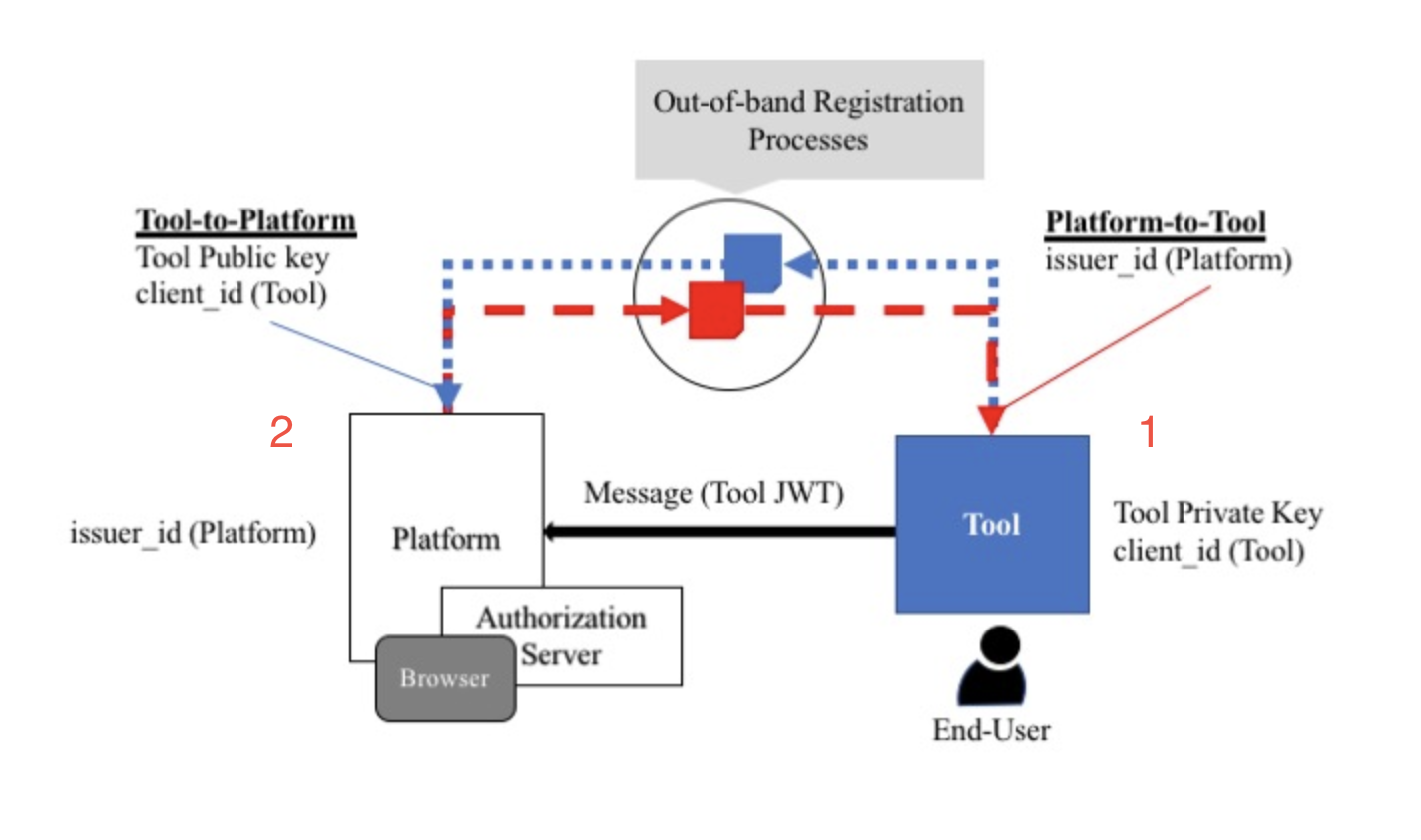
Each step will be detailed below, from both tool and platform perspectives.
1 - Tool side: launch generation
You can find below required steps to generate a tool originating message, needed only if you're acting as a tool.
Create the message
As a tool, you can create a tool originating message for a platform within the context of a registration.
To do so, you can use the ToolOriginatingLaunchBuilder:
<?php
use OAT\Library\Lti1p3Core\Message\Launch\Builder\ToolOriginatingLaunchBuilder;
use OAT\Library\Lti1p3Core\Message\LtiMessageInterface;
use OAT\Library\Lti1p3Core\Message\Payload\Claim\DeepLinkingContentItemsClaim;
use OAT\Library\Lti1p3Core\Registration\RegistrationRepositoryInterface;
// Create a builder instance
$builder = new ToolOriginatingLaunchBuilder();
// Get related registration of the launch
/** @var RegistrationRepositoryInterface $registrationRepository */
$registration = $registrationRepository->find(...);
// Build a launch message
$message = $builder->buildToolOriginatingLaunch(
$registration, // related registration
LtiMessageInterface::LTI_MESSAGE_TYPE_DEEP_LINKING_RESPONSE, // message type of the launch, as an example: 'LtiDeepLinkingResponse'
'http://platform.com/launch', // platform launch url
null, // will use the registration default deployment id, but you can pass a specific one
[
'myCustomClaim' => 'myCustomValue', // custom claim
new DeepLinkingContentItemsClaim(...) // LTI claim representing the DeepLinking returned resources
]
);
DeepLinkingContentItemsClaim class, any claim that implement the MessagePayloadClaimInterface will be automatically normalized and added to the message payload claims.
Launch the message
As a result of the build, you get a LtiMessageInterface instance that has to be used this way (form POST into JWT parameter):
<?php
use OAT\Library\Lti1p3Core\Message\LtiMessageInterface;
// Auto redirection from the tool to the platform via the user's browser
/** @var LtiMessageInterface $message */
echo $message->toHtmlRedirectForm();
2 - Platform side: launch validation
You can find below required steps to validate a tool originating message launch, needed only if you're acting as a platform.
Validate the launch
As a platform, you'll receive an HTTP request containing the launch message.
The PlatformLaunchValidator can be used for this:
- it requires a registration repository and a nonce repository implementations as explained here
- it expects a PSR7 ServerRequestInterface to validate
- it will output a LaunchValidationResultInterface representing the launch validation, the related registration and the message payload itself.
For example:
<?php
use OAT\Library\Lti1p3Core\Message\Launch\Validator\PLatform\PlatformLaunchValidator;
use OAT\Library\Lti1p3Core\Registration\RegistrationRepositoryInterface;
use OAT\Library\Lti1p3Core\Security\Nonce\NonceRepositoryInterface;
use Psr\Http\Message\ServerRequestInterface;
/** @var RegistrationRepositoryInterface $registrationRepository */
$registrationRepository = ...
/** @var NonceRepositoryInterface $nonceRepository */
$nonceRepository = ...
/** @var ServerRequestInterface $request */
$request = ...
// Create the validator
$validator = new PlatformLaunchValidator($registrationRepository, $nonceRepository);
// Perform validation
$result = $validator->validateToolOriginatingLaunch($request);
// Result exploitation
if (!$result->hasError()) {
// You have access to related registration (to spare queries)
echo $result->getRegistration()->getIdentifier();
// And to the LTI message payload (JWT parameter)
echo $result->getPayload()->getVersion(); // '1.3.0'
echo $result->getPayload()->getMessageType(); // 'LtiDeepLinkingResponse'
echo $result->getPayload()->getClaim('myCustomClaim'); // 'myCustomValue'
// You can iterate on the example DeepLinking response content items
foreach ($result->getPayload()->getDeepLinkingContentItems()->getContentItems() as $item) {
...
}
// If needed, you can also access the validation successes
foreach ($result->getSuccesses() as $success) {
echo $success;
}
}